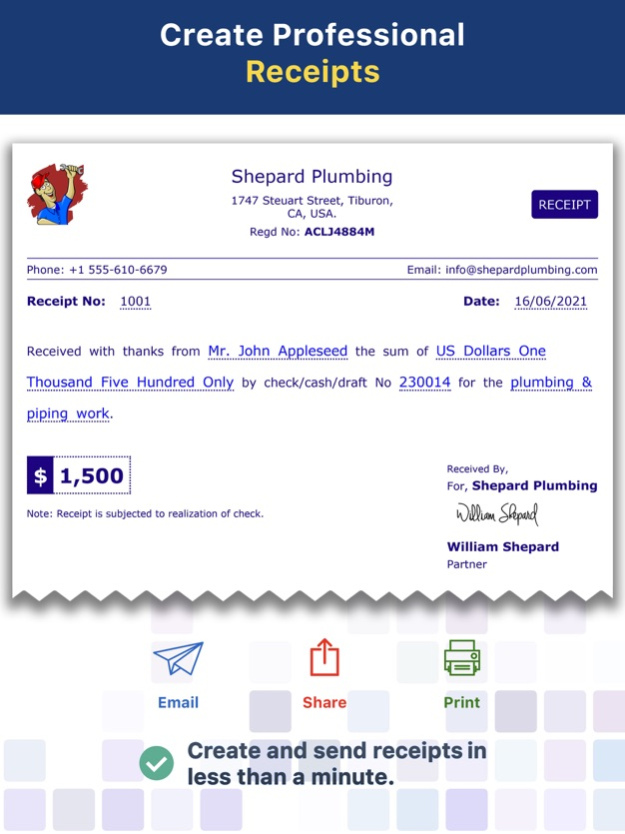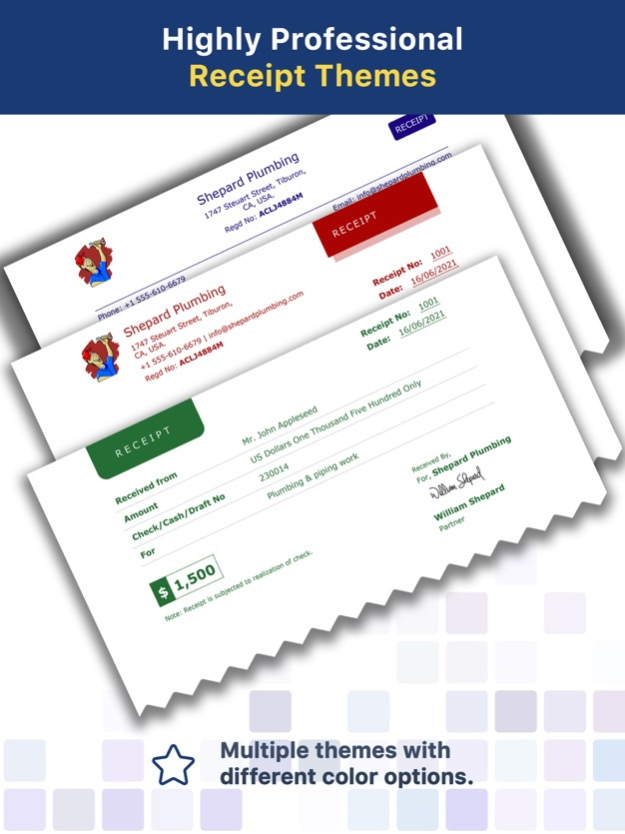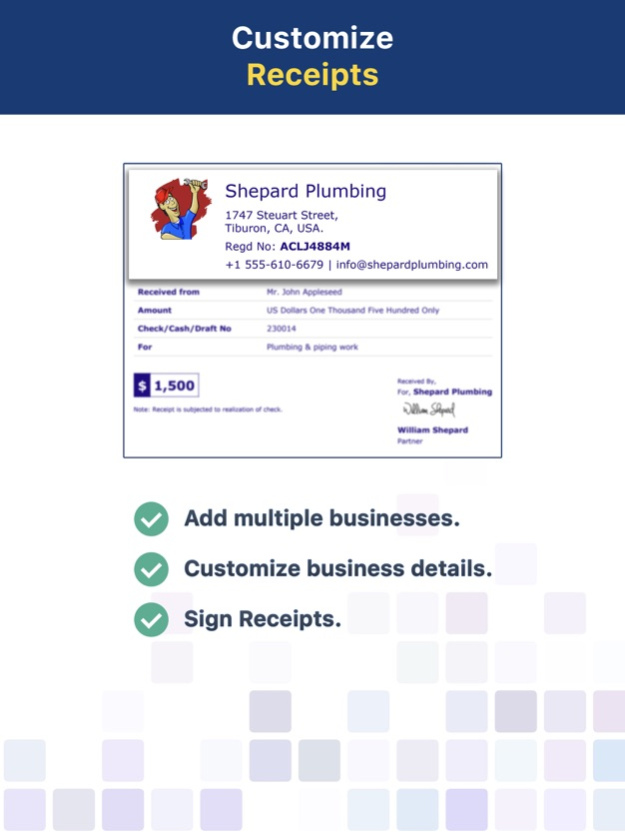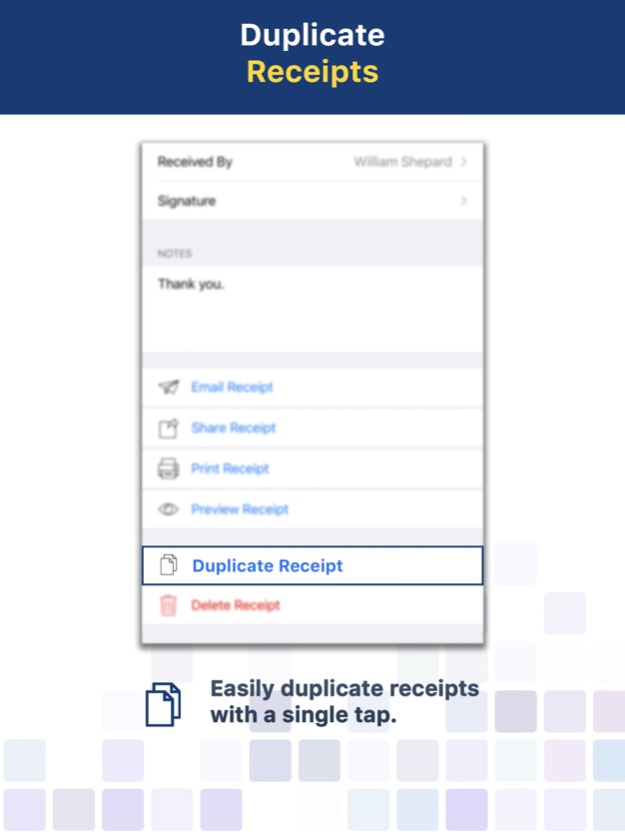Receipt Maker - Sign & Send 1.8
Free Version
Publisher Description
Receipt Maker app allows you to create professional receipts in seconds. You can choose from different themes and colors to make receipts and send them straight away.
With the Receipt Maker app, you can create customized receipts and print, email, SMS, or share them. You can sign these receipts and send them to your customers with a single tap. Make the receipt with minimal information like customer name, service, amount, payment method, and receiver name.
App Features:
- Create professional receipts
- Export receipts in the PDF format
- Email, SMS, print, or share receipts
- Choose from different themes
- Multiple color options for each theme
- Duplicate receipt with a single tap
- Payment methods
- Add multiple businesses
- Add members to your business
- Add logo to your business
- Preview receipt before sending
- Over 125 currency symbols
- No advertisement
- Intuitive interface
Information about the auto-renewable subscription
- You can purchase a monthly subscription ($1.99/month) or an annual subscription ($19.99/year).
- Payment will be charged to iTunes Account at confirmation of purchase.
- Subscription automatically renews unless auto-renew is turned off at least 24-hours before the end of the current period.
- Account will be charged for renewal within 24-hours before the end of the current period.
- Subscriptions may be managed by the user and auto-renewal may be turned off by going to the user's Account Settings after purchase
- For more information on how to cancel a subscription, please review - https://support.apple.com/en-us/HT202039
- Privacy policy: http://www.svgapps.com/privacy-policy
- Terms of use: http://www.svgapps.com/terms
Apr 1, 2024
Version 1.8
- Performance improvements
- Bug fixes
- Fully compatible with iOS 17
About Receipt Maker - Sign & Send
Receipt Maker - Sign & Send is a free app for iOS published in the Office Suites & Tools list of apps, part of Business.
The company that develops Receipt Maker - Sign & Send is SVG Apps. The latest version released by its developer is 1.8.
To install Receipt Maker - Sign & Send on your iOS device, just click the green Continue To App button above to start the installation process. The app is listed on our website since 2024-04-01 and was downloaded 1 times. We have already checked if the download link is safe, however for your own protection we recommend that you scan the downloaded app with your antivirus. Your antivirus may detect the Receipt Maker - Sign & Send as malware if the download link is broken.
How to install Receipt Maker - Sign & Send on your iOS device:
- Click on the Continue To App button on our website. This will redirect you to the App Store.
- Once the Receipt Maker - Sign & Send is shown in the iTunes listing of your iOS device, you can start its download and installation. Tap on the GET button to the right of the app to start downloading it.
- If you are not logged-in the iOS appstore app, you'll be prompted for your your Apple ID and/or password.
- After Receipt Maker - Sign & Send is downloaded, you'll see an INSTALL button to the right. Tap on it to start the actual installation of the iOS app.
- Once installation is finished you can tap on the OPEN button to start it. Its icon will also be added to your device home screen.